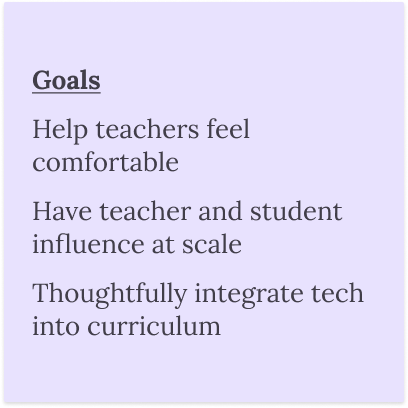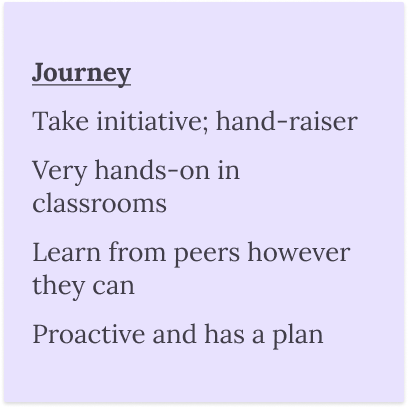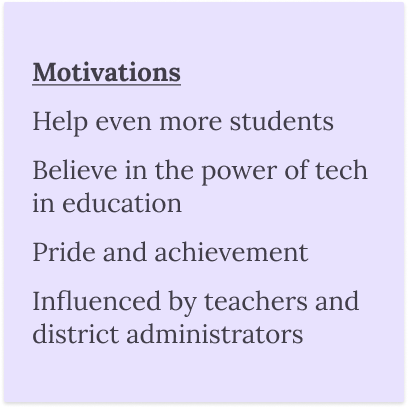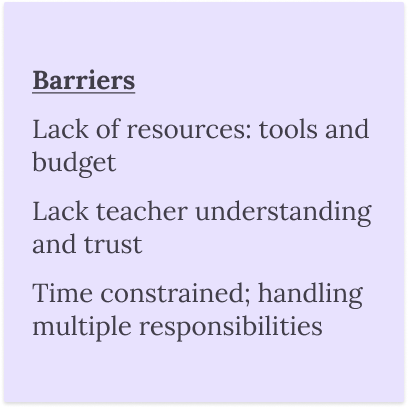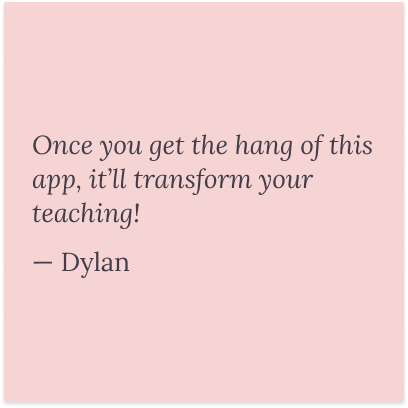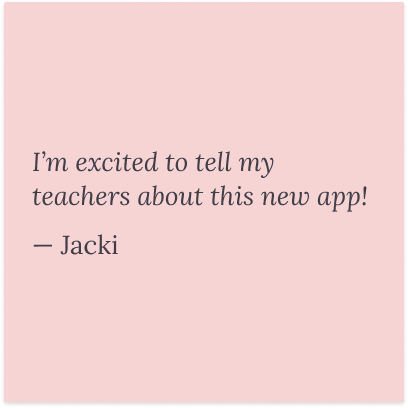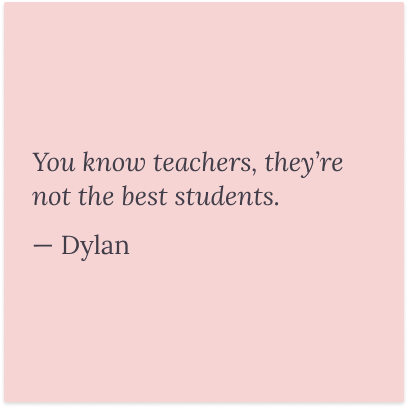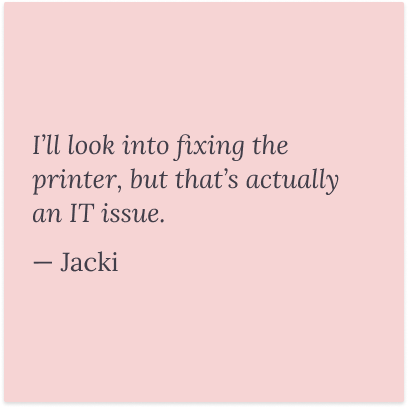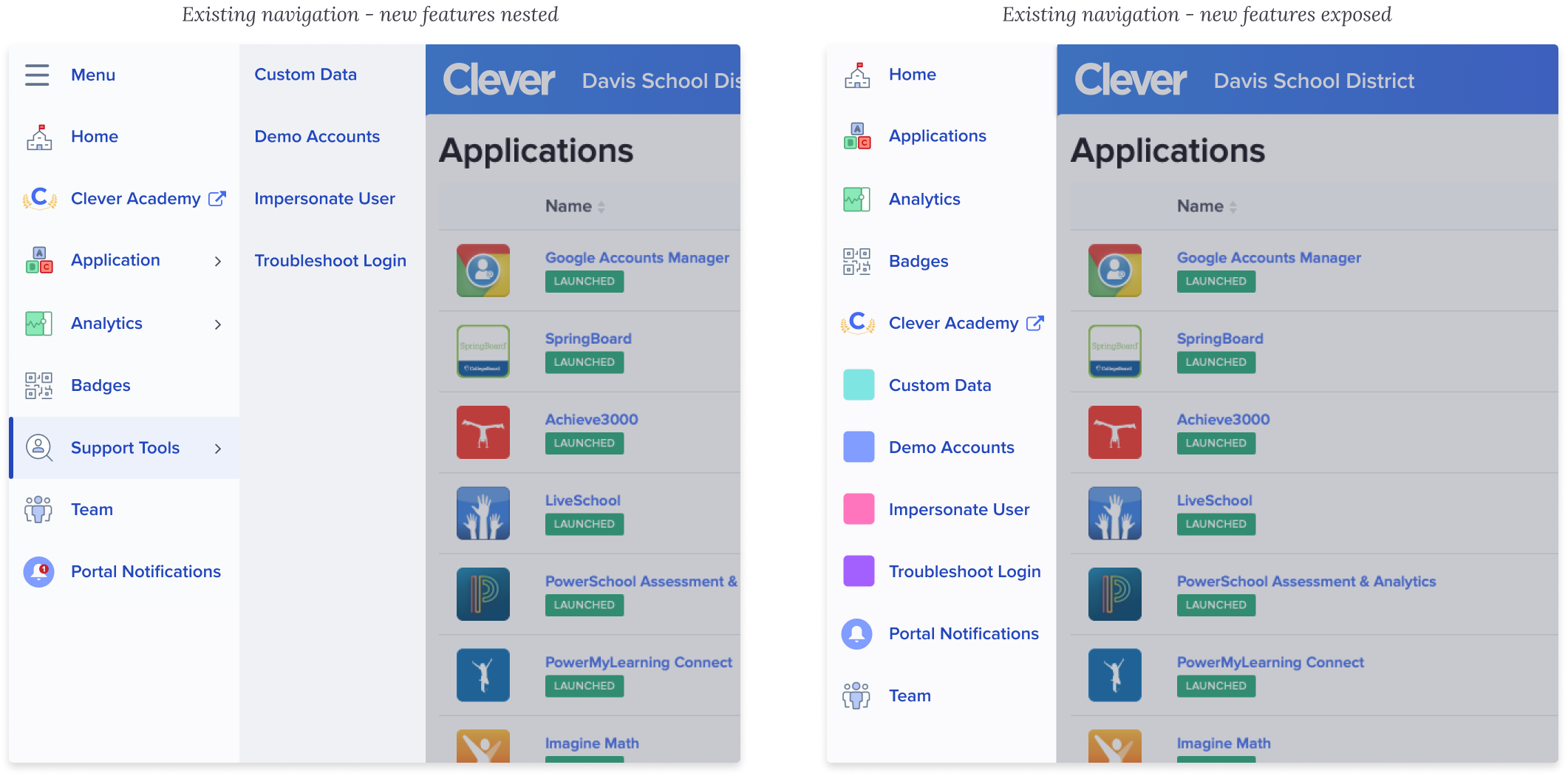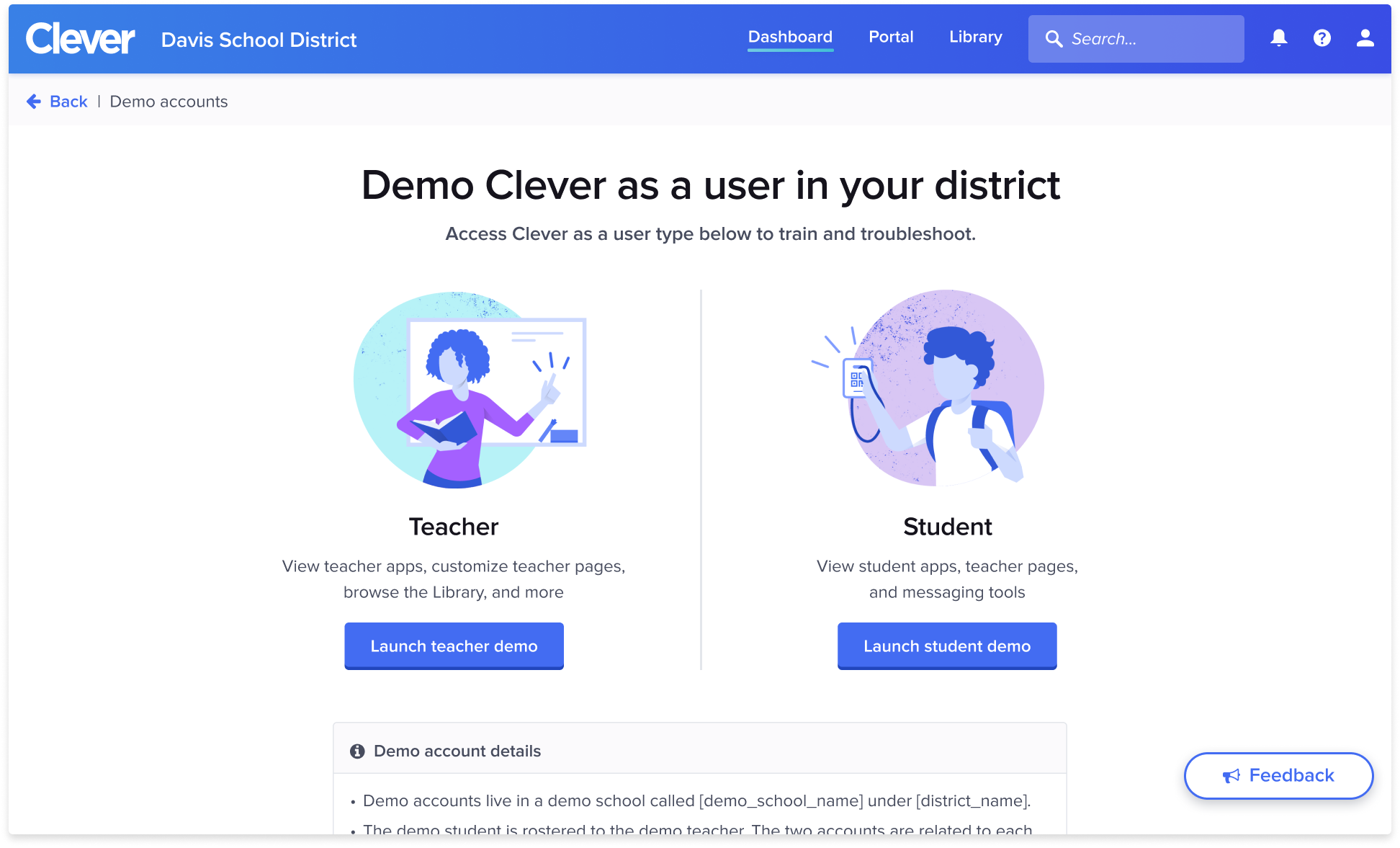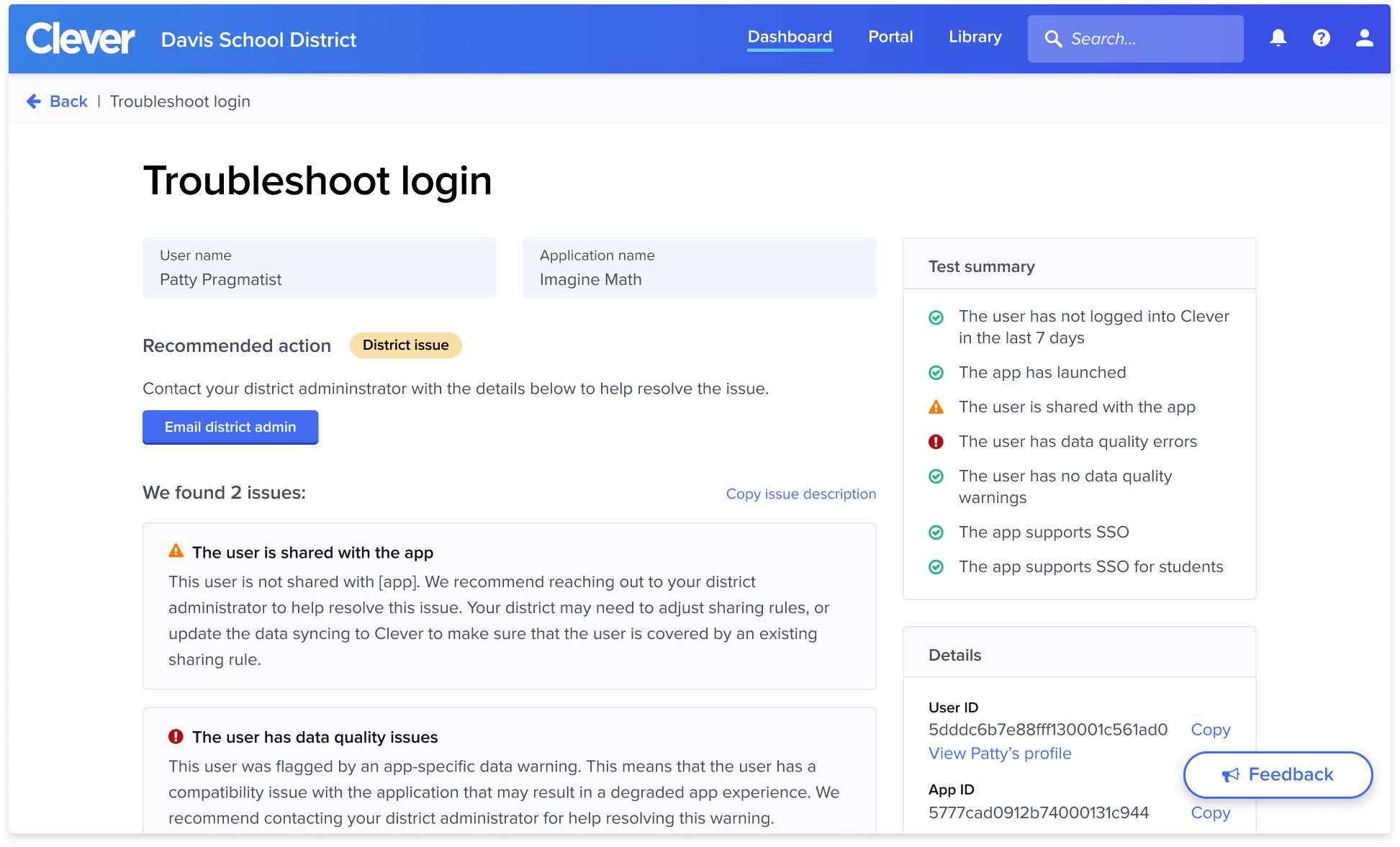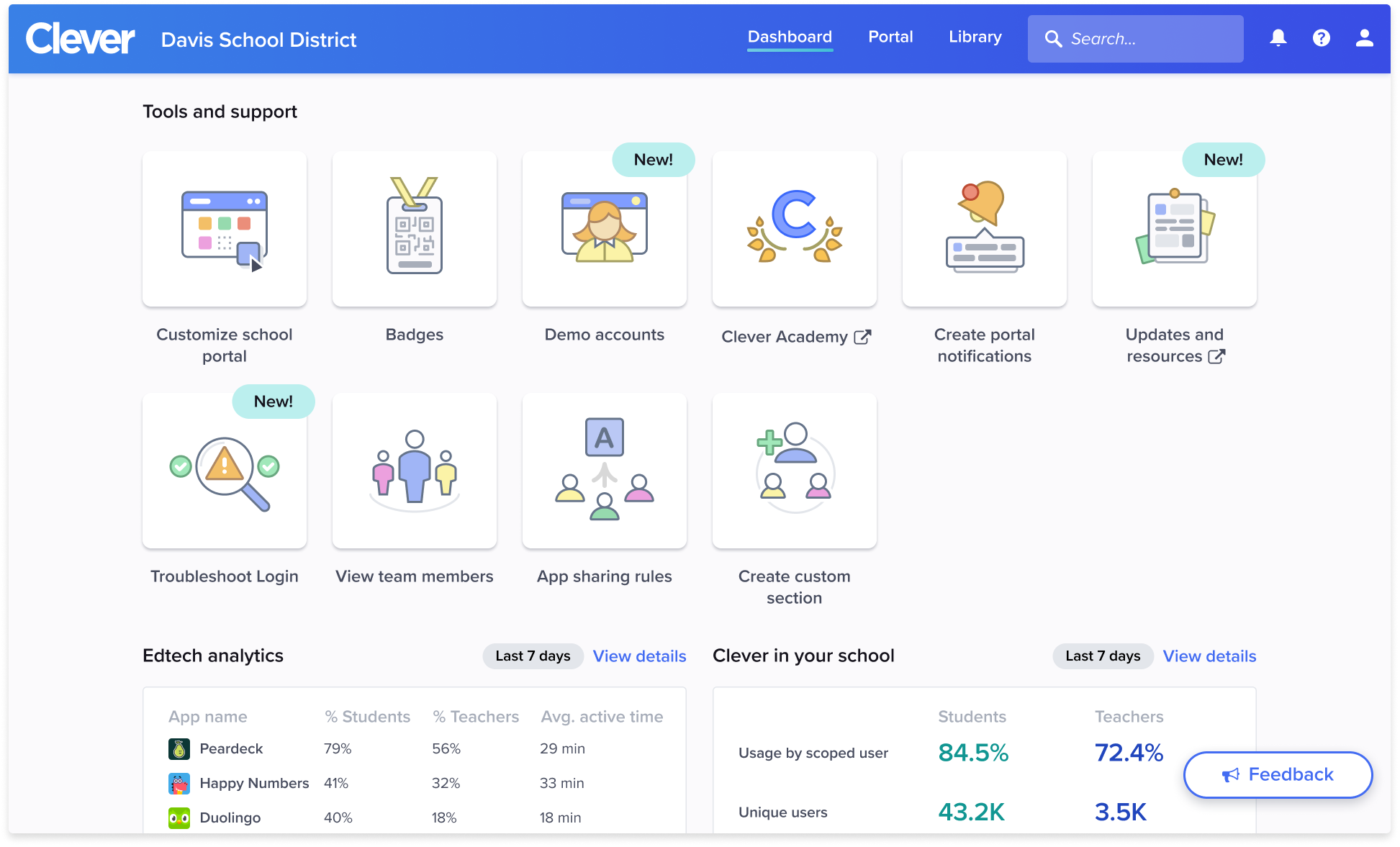Goals and context
There was an opportunity to cascade Clever engagement by focusing on curriculum-oriented school administrators. They are seated strategically between district administrators and teachers. We set out to increase monthly active users (MAUs) from 20% to 35%. As a bonus, providing a more engaging and meaningful experience for school admins meant we could strengthen Clever adoption within entire schools. Our target users hold varying titles depending on the district: Digital Learning Specialist, EdTech Coach, Instructional Technology Coach, etc. In Clever, they are known as School Tech Leads – STLs for short.
Developing personas
We hadn’t previously targeted this specific user role in any of our products. In order to unify our internal understanding of School Tech Leads, we set about developing personas. We started gathering internal data from individuals who worked closely with STLs, then validated and further refined the draft personas through a series of interviews real users.
Two distinct STL personas emerged from our synthesis. Affectionately referred to as Dylan - The District Bridge and Jacki - The Tech Jedi, these two became the basis for our work, and shared broadly to marketing, district success, and customer support teams, too.
With our target persona well defined, we dove deep into understanding the goals, motivations, and barriers within their work. Numerous interviews and feedback from our support team led us to focus their three primary responsibilities: creating training material, troubleshooting issues for teachers, and informing purchasing decisions . From there, we began brainstorming and prioritizing features to build.
Initial design and landing page concepts
Click data highlighted some glaring issues with the existing experience — a diminutive 0.9% of users who logged in even visited the dashboard, which housed our existing and soon-to-release features. It bares repeating; less than 1% of visitors! We hypothesized this was due to poor discoverability and immediately experimented with solutions. Finding our new tools in a logical structure would be key to success. We tailored user-specific prototypes to test landing on the Portal (2a) compared to landing on the Dashboard (2b).
After conducting the tests and weighing tradeoffs, we decided our users should land directly on the dashboard rather than the portal. This immediately revealed all of their available tools, proved to better match our personas’ mental separation of tasks within Clever.
Rethinking navigation
The existing navigation structure was ripped from an entirely different user type designed to scale with more tools and features. With the need to accommodate additional features, we explored a simplified navigation.
The grid of tiles was familiar, flexible, and far more accessible than the existing 2-tier list navigation. We incorporated the new tile-based navigation into our user testing prototypes. The positive signal led us forward with the tile based solution.
Execution
With our biggest design challenges out of the way, we focused on building out the remaining features while continually gathering feedback from STLs to make small course corrections and validate along the way. We coordinated with customer success teams and marketing as we approached the launch date. We launched on schedule in July of 2020, in time to let our administrators settle in before the business of back to school begins.
Results
60% increase in monthly active users (25% → 40% during back to school season)
40% increase in user activation (34,000 → 50,000)
Increased activity for STL helped grow our App Store traffic by 6x (during back to school season)
STLs rapidly grew to account for 50% of traffic to our new Edtech Analytics feature
Opened a new in-product feedback channel
Key learnings
Easier user type assignment
New edtech coaches can’t opt into this role; a district admin needs to assign the role to users. Adding these roles is a cumbersome for district admins. In hindsight, prioritizing work on that experience would have led to higher activation.
Scalable training and onboarding
Soon after launch, feedback echoing through our success teams suggested that districts wanted more formalized training for this new experience. Our District Success team reacted beautifully and hosted a webinar attended by a record number of district admins.
Deprecate useless features
Artifacts and half-baked features from the old experience still exist in the new experience. This distracts and muddles the experience for our STLs. While this isn’t ideal, I do think we made the proper trade-offs, focused on the right things, and delivered a great experience.
Special thanks to the wonderfully amazing Disco Team and cross-functional teams at Clever who collaborated on this project.